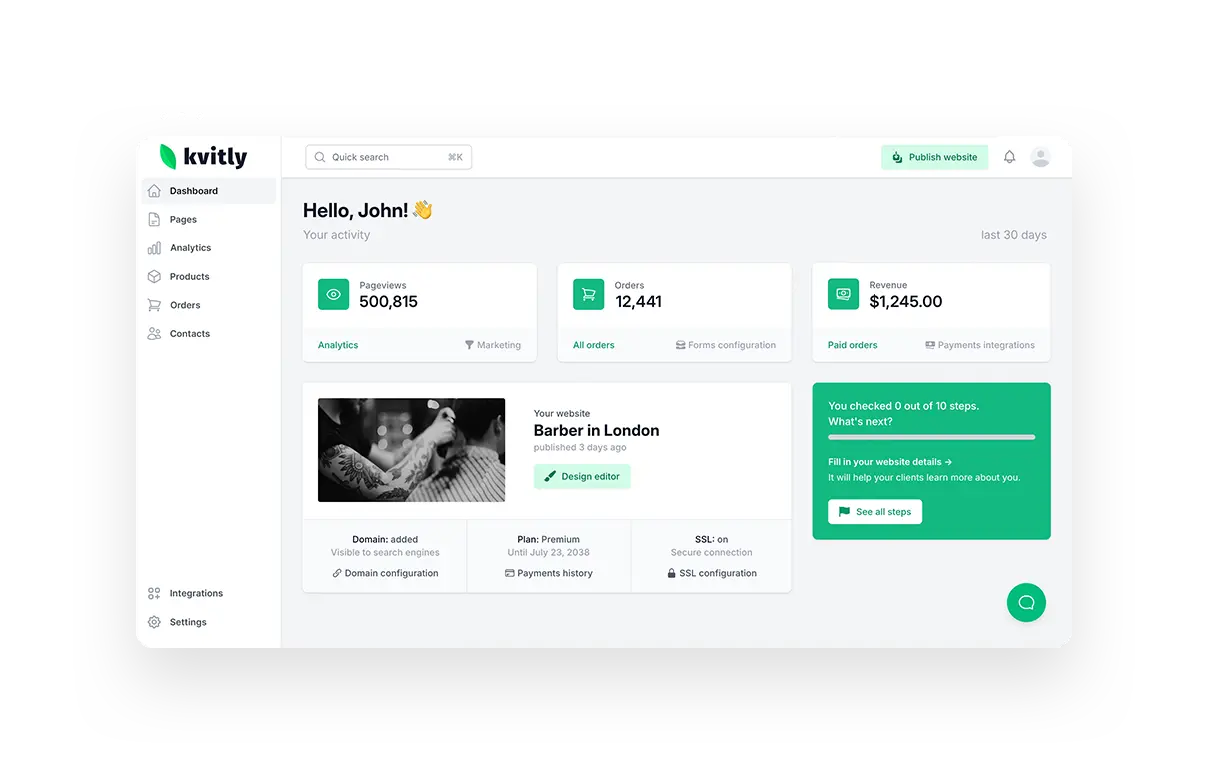Knowledge base
BDOW! (former Sumo) widgets — set of useful website tools
To get started with the platform, visit the official BDOW! website and sign up by entering your website URL, email address, and password.

Follow these steps to install BDOW! widgets on your website:
1. Once registered, you will receive a code snippet. Locate the sumoSiteId within the code and copy it.

2. Go to your 🌱kvitly Dashboard → Integrations → Social media buttons.
3. Find there BDOW! integration , add the Identifier you copied from the installation code and click on Enable.
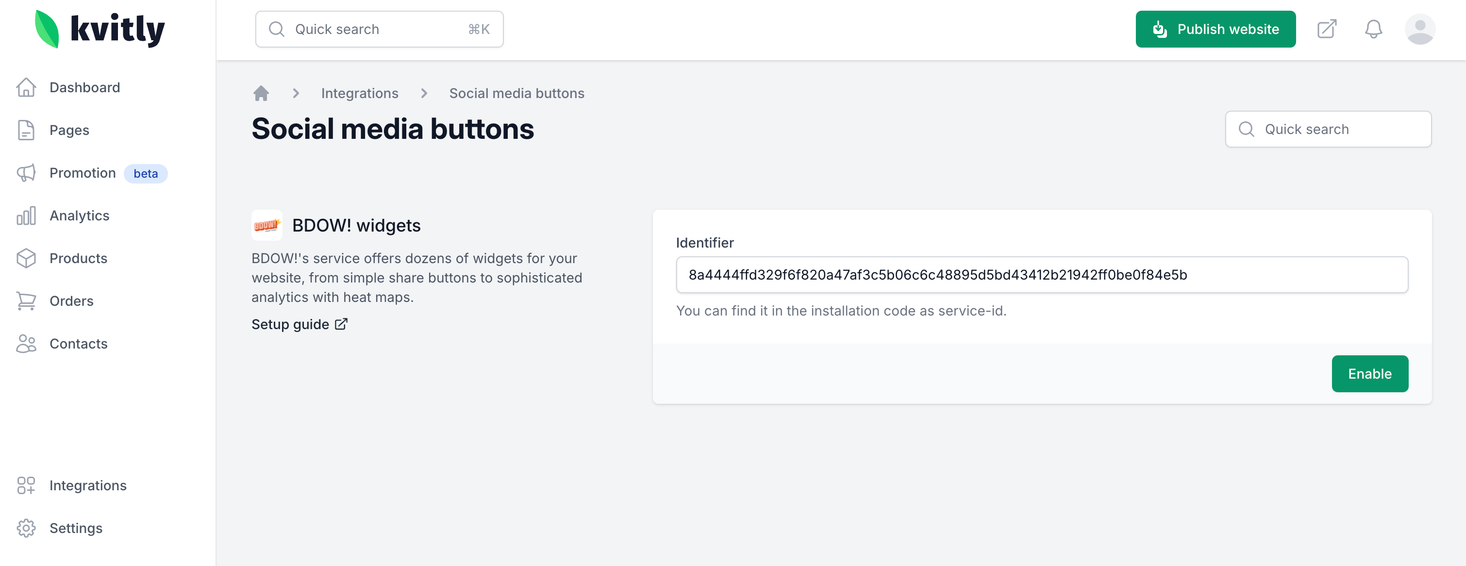
4. Publish your website to apply the changes.
Once enabled, you can configure the tools and features that best suit your needs in the BDOW interface.

Still have questions?
Feel free to contact us via chat on our website. We’re online weekdays from 10 AM to 6 PM CET.
Wanna talk to a person?