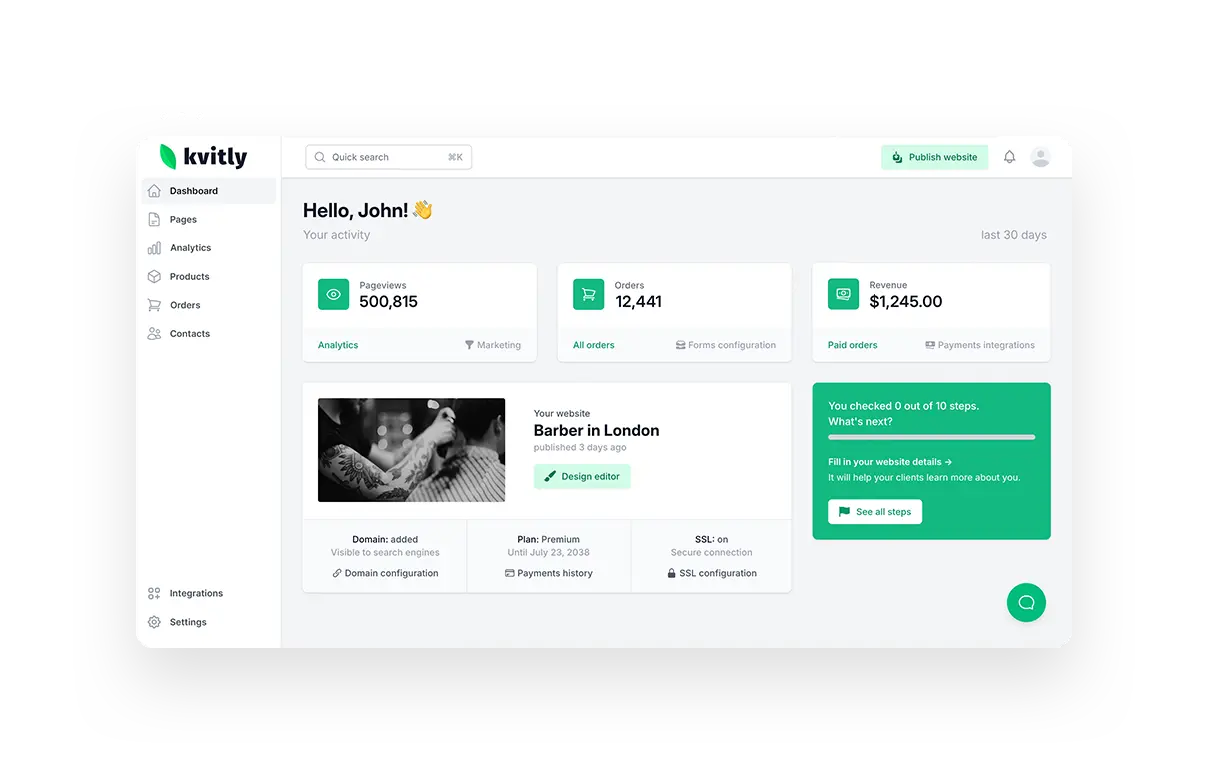Knowledge base
Getting started with 🌱kvitly
💡 A quick guide to using 🌱kvitly to start and grow your business.
How to log in to your 🌱kvitly account
To access your website dashboard, go to the main page and click Login button in the top right corner. Enter the email you registered with and the unique password we sent via email after registration or you Login with Google if you have e-mail powered by Gmail.
- Login — yourlogin
- Username — your email
- Password — sent to you after registration (it is generated automatically and consists of a unique, strange word made up of several syllables)
If you lose your password, click “Reset Password” on the login page. We’ll email you a link to confirm, followed by a new password. Save it securely or in your browser.
Dashboard
In the Control Panel, you have full access to all site settings. You can edit all posted information, view built-in statistics, manage orders and the site address, edit forms, connect extensions and promotion services, and see information about your site.
In the Dashboard you have full access to all website settings and your data. You can:
- View built-in statistics
- Manage orders and contacts
- Configure website domains and SSL certificates
- Edit forms to capture leads
- Connect multiple integrations
Visual Editor
Visual Editor is aimed to manage website design and content. To access the Editor, click on the button Visual Editor on the card with your website on it’s Dashboard. You’ll see your site as it appears online for your website visitors. Each page consists of editable sections. You can change text, images, add new sections, and rearrange them.
All changes you make in the Editor are saved automatically. Click Publish Website button to apply your changes and make the updates website live.
Integrations
🌱kvitly supports various integrations. Go to the Integrations section to connect tools like online chat, advanced analytics, or an external CRM. Find the integration you need, follow the configuration instructions and publish the website to apply new settings. Note that available integrations vary by subscription plan.
Order management (CRM)
Add order forms to your website to collect contact information from potential clients. Configure these forms in Formssection of your website settings (you can also access it right from the Overview page) .
All order notifications will go to your email, and on Basic and Premium plans, they are also sent to our internal order management system. You can also set up notifications via SMS or Telegram right in the Integrations section.
Website address
Manage your site’s domain in the Domains section of the website settings. By default, each site has a technical address (e.g., *********.kvitly.site), which is only visible to you and support, and this address is not visible to search engines. You can attach custom domains so that everyone can access your website, and even add multiple domains to one website if needed.
Referral program
🌱kvitly has a referral program that allows you to get a free subscription month for your website. Share your unique referral link with your friends and colleagues and if they become our clients—you all get a bonus!
Website Analytics
Each website comes with an internal analytical tool, available under Analytics section of your website Dashboard. Track page views, unique visitors, and conversions. Monthly reports are also sent to you by email.
Marketing capabilities
In your website dashboard in General settings, add SEO information to help search engines display your site in results.
We recommend promoting your website through all the channels that make sense for your business like online ads, affiliate programs, outdoor advertising, social media and many more. Refer to Promotion section to leverage our AI-tools to support you in content creation for your business.
Subscription plans and payment
🌱kvitly offers Start (forever free), Basic and Premium plans. See details on the Plans page of our website. Your current subscription plan and it’s expiration date are shown in the Overview section of your Dashboard. You can change your plan at any time, and the subscription period will adjust accordingly.
You can pay simply with your card.
Still have questions?
Feel free to contact us via chat on our website. We’re online weekdays from 10 AM to 6 PM CET.
Wanna talk to a person?